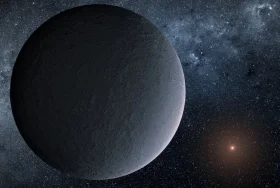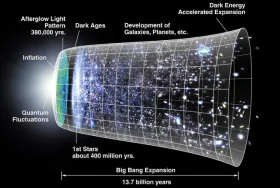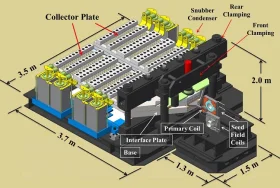「AMP」という語を最近よく聞きませんか?
AMPは「Accelerated Mobile Pages」[直訳:加速されたモバイルページ]の略称で、2015年10月にGoogleやTwitterなどインターネット業界各社が協力して発足した、モバイルインターネットの高速化を目指すオープンソースプロジェクトのことです。
今回このAMPに「はてなブックマーク」を提供する株式会社はてながAndroidアプリ版にて国内Webサービスとしては初めて参加したことを発表しました。
またこのAMPに参加しているWebサービスは「Google、LinkedIn、Medium、Nuzzel、Pinterest、Twitter」と、主要なWebサービスが並んでいますので、今後もこのAMPへ対応するWebサービス/Webサイトは増えそうですね。
百聞は一見に如かず。
AMPを知るにはAMP対応しているWebサイトをモバイル端末からアクセスしてみるのが一番です。
▼AMPプロジェクト公式HP
お使いのスマホが爆速でWebページを表示してくれますよ!
またこのAMPプロジェクトですが、「ページ表示速度」をWebサイトの評価基準の一つに取り入れているGoogleが発足させたもので、Webメディアでは「朝日新聞、映画.com、zakzak、THE PAGE、産経ニュース、SankeiBiz、SANSPO.COM、シネマトゥディ、日刊スポーツ、BLOGOS、毎日新聞、マイナビニュース、レスポンス 」がすでに対応しているとのことです。
(Googleブログ記事より)
http://googlejapan.blogspot.jp/2016/02/blog-post_25.html
また、AMPへの具体的な対応方法についてはAMP公式ホームページもしくは詳しく解説されている下記サイトなどをご参考ください。
【Syncer】